如何让你的泰克示波器应对短期高级测试需求?
发布时间:2020-9-17 10:29
发布者:agitek2008
关键词:
泰克示波器
|
第一步:泰克网站找到产品注册;  第二步:注册一台泰克示波器设备,如泰克示波器MSO44; 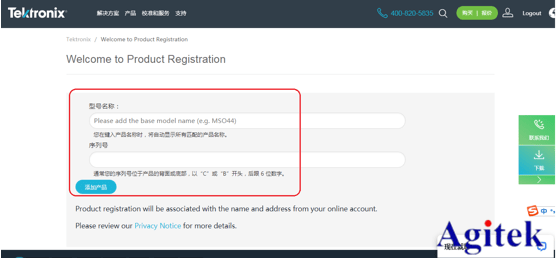 第三步:在第一栏的许可证管理目录下,打开可试用许可证目录: 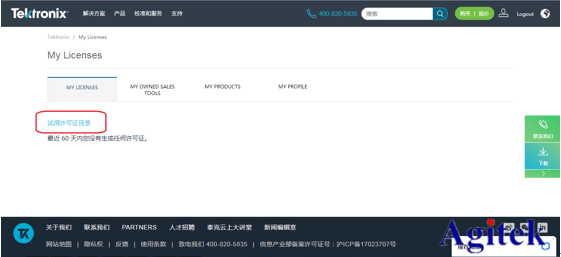 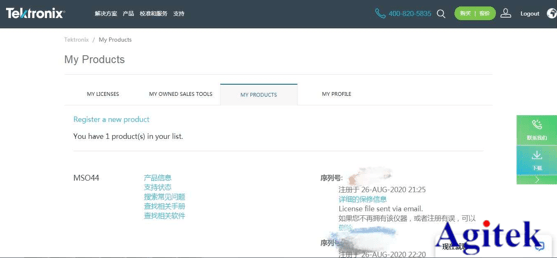 第三栏是个人账户下的仪器设备 打开后页面下有多种设备试用选件,可根据需要添加:我们选择泰克示波器MSO44的子目录: 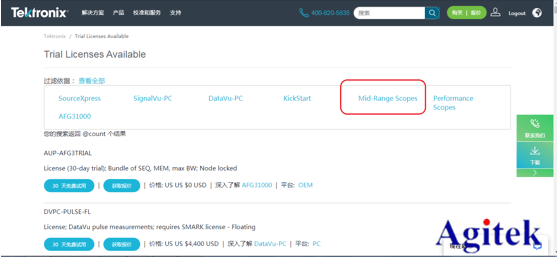 可以看到,在这里可以激活多种示波器选件功能,总线解析选件、增大记录长度、功率分析选件、AFG选件等,如果您的示波器临时测试长时间波形,可以激活记录长度选件,便于对一些高速长时间波形进行观测。 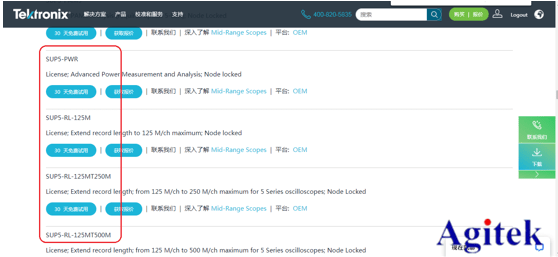  最后,泰克示波器的DVM(数字电压表)功能是在注册后免费永久激活的,可以在账户绑定的邮箱内查收到激活码,将.lic文件用U盘读入到示波器选件添加设置内,从而完成选件激活设置。 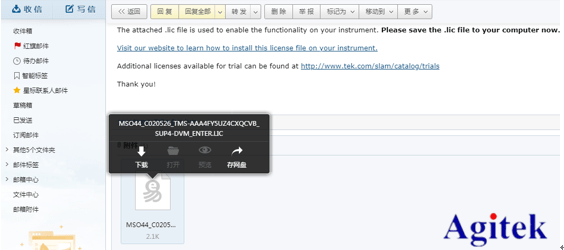 温馨提示: 1、 仪器注册需要提供的 主机ID及序列号,可以在设备Utility下查询; 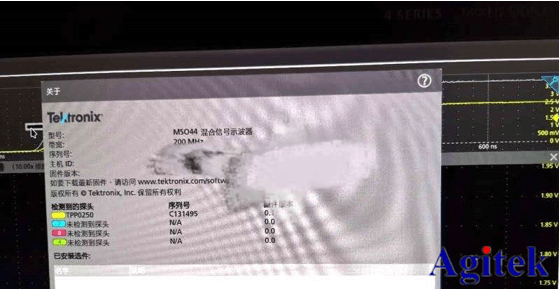 2、 How to Install and Access the DVM option on your MDO3000 Series Product? To install youroption key: 1) Push the Utility button locatedon the front panel below the display. 2) Push Utility Page on the lowermenu. Use Multi-purpose knob a to select Config on the pop-up Utility Pagemenu. 3) Push Manage Modules &Options on the lower menu. 4) On the resulting side menu,select Options under "License Type" (press the side menu button until"Options" is highlighted). 5) Push Install Option on the sidemenu. 6) Enter the Option Key stringlisted above into the oscilloscope, using the on-screen controls or a USBkeyboard. 7) Push OK Accept to apply theOption Key. Following a successfulinstallation of the Option Key, a message will be displayed indicating that youmust power cycle the oscilloscope. After power cycling the oscilloscope, verify that theDVM option has been installed: Push the Utilitybutton located on the front panel below the display. Push UtilityPage on the lower menu. Use Multi-purpose knob a to select Config on the pop-upUtility Page menu. Push About onthe lower menu. Push the InstrumentOptions side menu button. The MDO3DVMentry in the table will show Enabled: Yes. To access the DVM features on your oscilloscope: Push the Measurebutton located on the front panel. Push the DVMbutton on the lower menu just below the display. 以上内容由西安安泰测试整理,如果您在使用泰克示波器过程中有什么问题,欢迎访问安泰测试网。 |


网友评论