PADS中指定IBIS模型,直接导入到HYPERLYNX
发布时间:2009-6-25 19:48
发布者:fenghaili
|
本帖最后由 fenghaili 于 2009-9-13 13:39 编辑 Power PCB 3.0 and later can generate an IC model automapping (.REF) file at the same time it generates a .HYP file if the component library contains the proper information. To specify the IC model for a particular IC on your board, and have the model appear automatically in the .REF file, set the following two of the IC's attributes (either in PowerPCB or in your schematic): HyperLynx. Model File - Set value to the file name of the library containing the IC model HyperLynx.Model - If the library is of type .IBS or .PML, set the value to the name of the model's component in the library. If the library is of type .MOD, set the value to the name of the model in the library. If one or more of these attributes is set, then in PowerPCB's Tools/BoardSim dialog box, in the Output ares, the .REF IC Automapping File option becomes available (i.e. not dimmed). Click on the check box to enable it. Then when you generate the .HYP file, a corresponding .REF file will also be generated. |


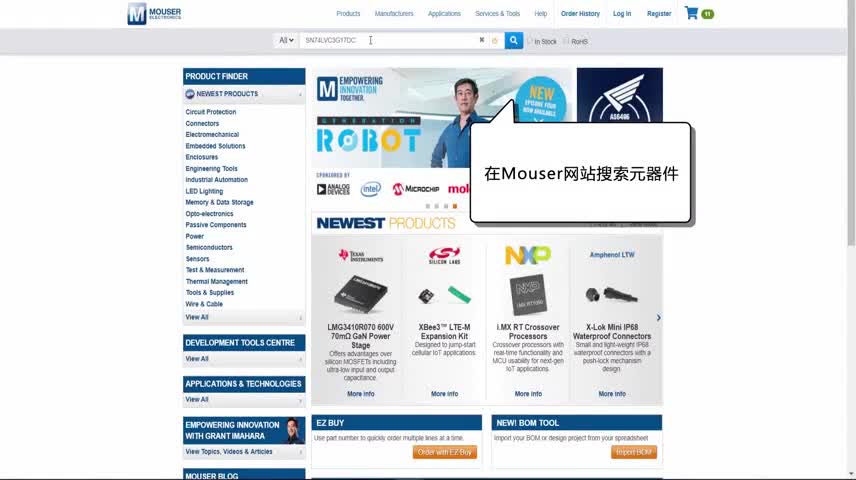

网友评论