如何使用STM32的PVD对电源的电压进行监控
发布时间:2009-11-25 17:28
发布者:STM32
|
用户在使用STM32时,可以利用其内部的PVD对VDD的电压进行监控,通过电源控制寄存器(PWR_CR)中的PLS[2:0]位来设定监控的电压值。 PLS[2:0]位用于选择PVD监控电源的电压阀值: 000:2.2V 001:2.3V 010:2.4V 011:2.5V 100:2.6V 101:2.7V 110:2.8V 111:2.9V 在电源控制/状态寄存器(PWR_CSR)中的PVDO标志用来表明VDD是高于还是低于PVD设定的电压阀值。该事件连接到外部中断的第16线,如果该中断在外部中断寄存器中被使能的,该事件就会产生中断。当VDD下降到PVD阀值以下和(或)当VDD上升到PVD阀值之上时,根据外部中断第16 线的上升/下降边沿触发设置,就会产生PVD中断。这一特性可用于发现电压出现异常时,执行紧急关闭任务。 下面是用于测试PVD的代码: 主程序的代码: /* Includes ------------------------------------------------------------------*/ #include "stm32f10x_lib.h" /* Private typedef -----------------------------------------------------------*/ typedef enum {FAILED = 0, PASSED = !FAILED} TestStatus; /* Private define ------------------------------------------------------------*/ /* Private macro -------------------------------------------------------------*/ /* Private variables ---------------------------------------------------------*/ ErrorStatus HSEStartUpStatus; /* Private function prototypes -----------------------------------------------*/ void RCC_Configuration(void); void GPIO_Configuration(void); void EXTI_Configuration(void); void NVIC_Configuration(void); /* Private functions ---------------------------------------------------------*/ STM32 中文应用文档 /***************************************************************************** * Function Name : main * Description : Main program * Input : None * Output : None * Return : None ******************************************************************************/ int main(void) { RCC_Configuration(); /* System Clocks Configuration */ GPIO_Configuration(); /* Configure the GPIO ports */ NVIC_Configuration(); /* NVIC configuration */ EXTI_Configuration(); PWR_PVDLevelConfig(PWR_PVDLevel_2V8); PWR_PVDCmd(ENABLE); while(1) {} } /******************************************************************* * Function Name : RCC_Configuration * Description : Configures the different system clocks. * Input : None * Output : None * Return : None ********************************************************************/ void RCC_Configuration(void) { RCC_DeInit(); // RCC system reset(for debug purpose) RCC_HSEConfig(RCC_HSE_ON); // Enable HSE HSEStartUpStatus = RCC_WaitForHSEStartUp(); // Wait till HSE is ready if(HSEStartUpStatus == SUCCESS) { RCC_HCLKConfig(RCC_SYSCLK_Div1); // HCLK = SYSCLK RCC_PCLK2Config(RCC_HCLK_Div1); // PCLK2 = HCLK RCC_PCLK1Config(RCC_HCLK_Div1); // PCLK1 = HCLK/2 FLASH_SetLatency(FLASH_Latency_2); // Flash 2 wait state FLASH_PrefetchBufferCmd(FLASH_PrefetchBuffer_Enable); // Enable Prefetch Buffer RCC_PLLConfig(RCC_PLLSource_HSE_Div1, RCC_PLLMul_9); // PLLCLK = 8MHz * 9 = 72 MHz RCC_PLLCmd(ENABLE); // Enable PLL while(RCC_GetFlagStatus(RCC_FLAG_PLLRDY) == RESET) {} // Wait till PLL is ready RCC_SYSCLKConfig(RCC_SYSCLKSource_PLLCLK); // Select PLL as system clock source while(RCC_GetSYSCLKSource() != 0x08) {} // Wait till PLL is used as system clock source } RCC_APB2PeriphClockCmd(RCC_APB2Periph_GPIOB, ENABLE); RCC_APB1PeriphClockCmd(RCC_APB1Periph_PWR, ENABLE); } STM32 中文应用文档 /**************************************************************** * Function Name : GPIO_Configuration * Description : Configures the different GPIO ports. * Input : None * Output : None * Return : None ****************************************************************/ void GPIO_Configuration(void) { GPIO_InitTypeDef GPIO_InitStructure; GPIO_InitStructure.GPIO_Pin = GPIO_Pin_5|GPIO_Pin_6|GPIO_Pin_7|GPIO_Pin_8; GPIO_InitStructure.GPIO_Speed = GPIO_Speed_50MHz; GPIO_InitStructure.GPIO_Mode = GPIO_Mode_OUT_PP; GPIO_Init(GPIOB, &GPIO_InitStructure); //GPIO B } /******************************************************************* * Function Name : EXTI_Configuration * Description : Configures . * Input : None * Output : None * Return : None ********************************************************************/ void EXTI_Configuration(void) { EXTI_InitTypeDef EXTI_InitStructure; EXTI_DeInit(); EXTI_StructInit(&EXTI_InitStructure); EXTI_InitStructure.EXTI_Line = EXTI_Line16; EXTI_InitStructure.EXTI_Mode = EXTI_Mode_Interrupt; EXTI_InitStructure.EXTI_Trigger = EXTI_Trigger_Rising_Falling; EXTI_InitStructure.EXTI_LineCmd = ENABLE; EXTI_Init(&EXTI_InitStructure); // Configure EXTI Line16 to generate an interrupt } /*************************************************************************** * Function Name : NVIC_Configuration * Description : Configures Vector Table base location. * Input : None * Output : None * Return : None **************************************************************************/ void NVIC_Configuration(void) { NVIC_InitTypeDef NVIC_InitStructure; #ifdef VECT_TAB_RAM /* Set the Vector Table base location at 0x20000000 */ NVIC_SetVectorTable(NVIC_VectTab_RAM, 0x0); #else /* VECT_TAB_FLASH */ /* Set the Vector Table base location at 0x08000000 */ NVIC_SetVectorTable(NVIC_VectTab_FLASH, 0x0); #endif STM32 中文应用文档 NVIC_PriorityGroupConfig(NVIC_PriorityGroup_1); // Configure one bit for preemption priority NVIC_InitStructure.NVIC_IRQChannel = PVD_IRQChannel; NVIC_InitStructure.NVIC_IRQChannelPreemptionPriority = 2; NVIC_InitStructure.NVIC_IRQChannelSubPriority = 0; NVIC_InitStructure.NVIC_IRQChannelCmd = ENABLE; NVIC_Init(&NVIC_InitStructure); // Enable the PVD Interrupt } 中断程序: /************************************************************************** * Function Name : PVD_IRQHandler * Description : This function handles PVD interrupt request. * Input : None * Output : None * Return : None ***************************************************************************/ void PVD_IRQHandler(void) { if (PWR_GetFlagStatus(PWR_FLAG_PVDO)) GPIO_WriteBit(GPIOB, 1 << 5, Bit_SET); else GPIO_WriteBit(GPIOB, 1 << 5, Bit_RESET); } 注:在void EXTI_Configuration(void)中,对于EXTI_InitStructure.EXTI_Trigger = EXTI_Trigger_Rising_Falling; 中的初始化值,根据你的需要进行修改,具体细节如下: EXTI_Trigger_Rising --- 表示电压从高电压下降到低于设定的电压阀值产生中断; EXTI_Trigger_Falling --- 表示电压从低电压上升到高于设定的电压阀值产生中断; EXTI_Trigger_Rising_Falling --- 表示电压从高电压下降到低于设定的电压阀值、或从低电压上升到高于设定的电压阀值产生中断。 本文PDF格式:  1.pdf
(66.5 KB)
1.pdf
(66.5 KB)
最初发表日期:2008-7-16 |


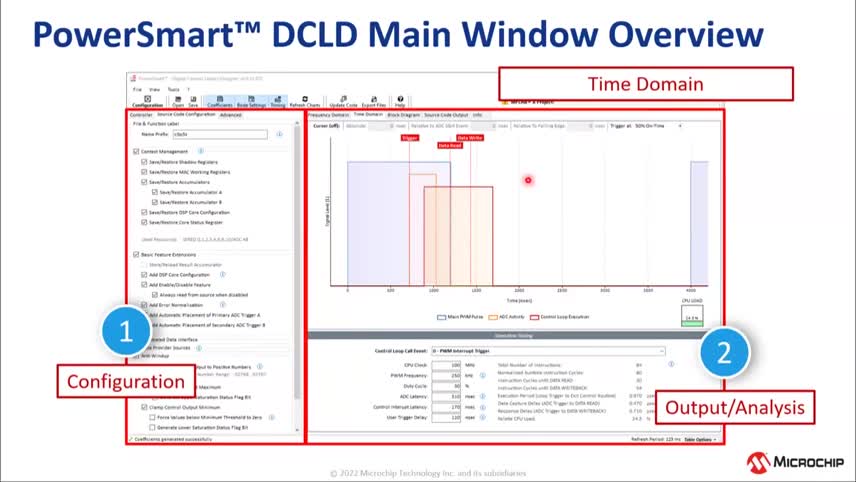

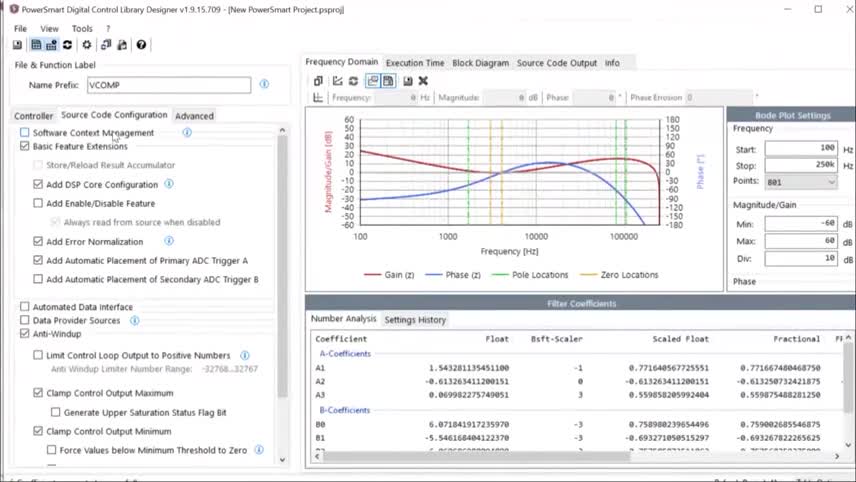
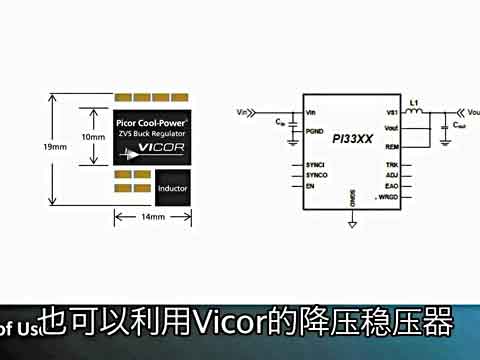

网友评论