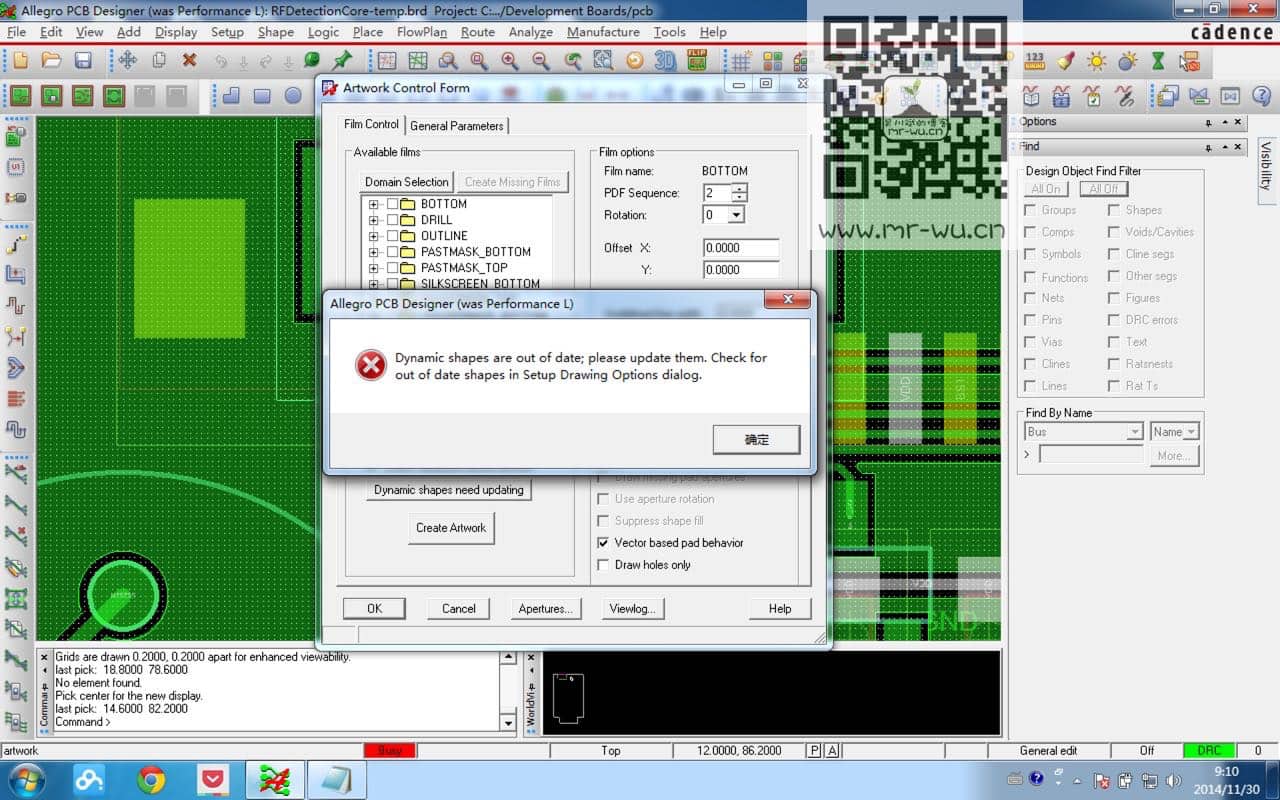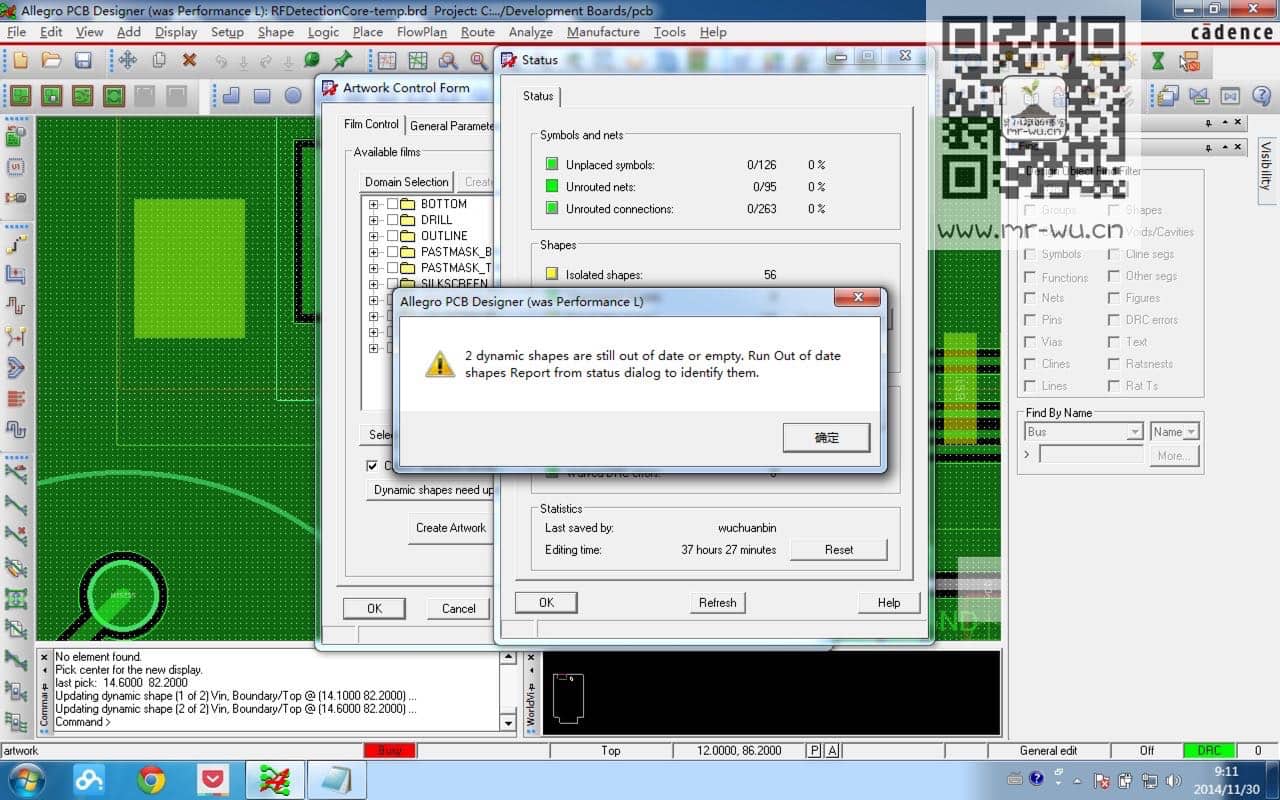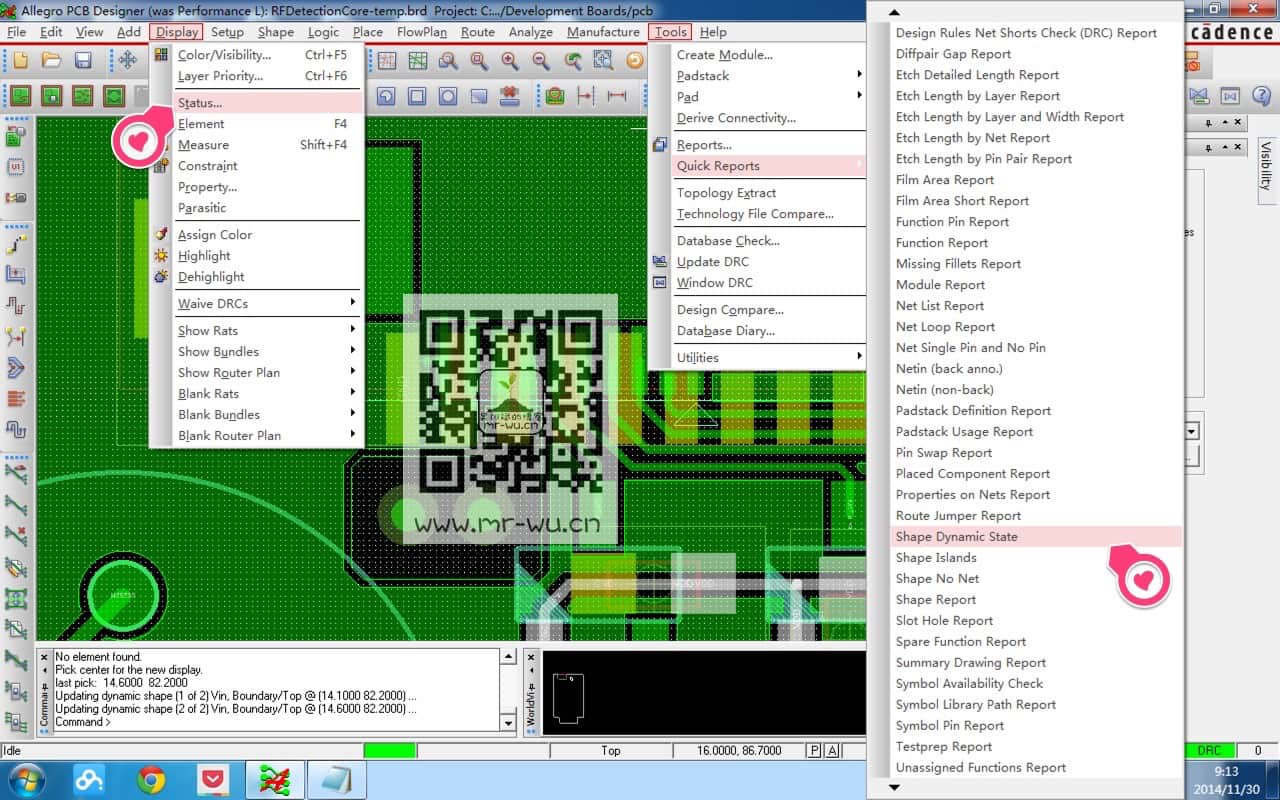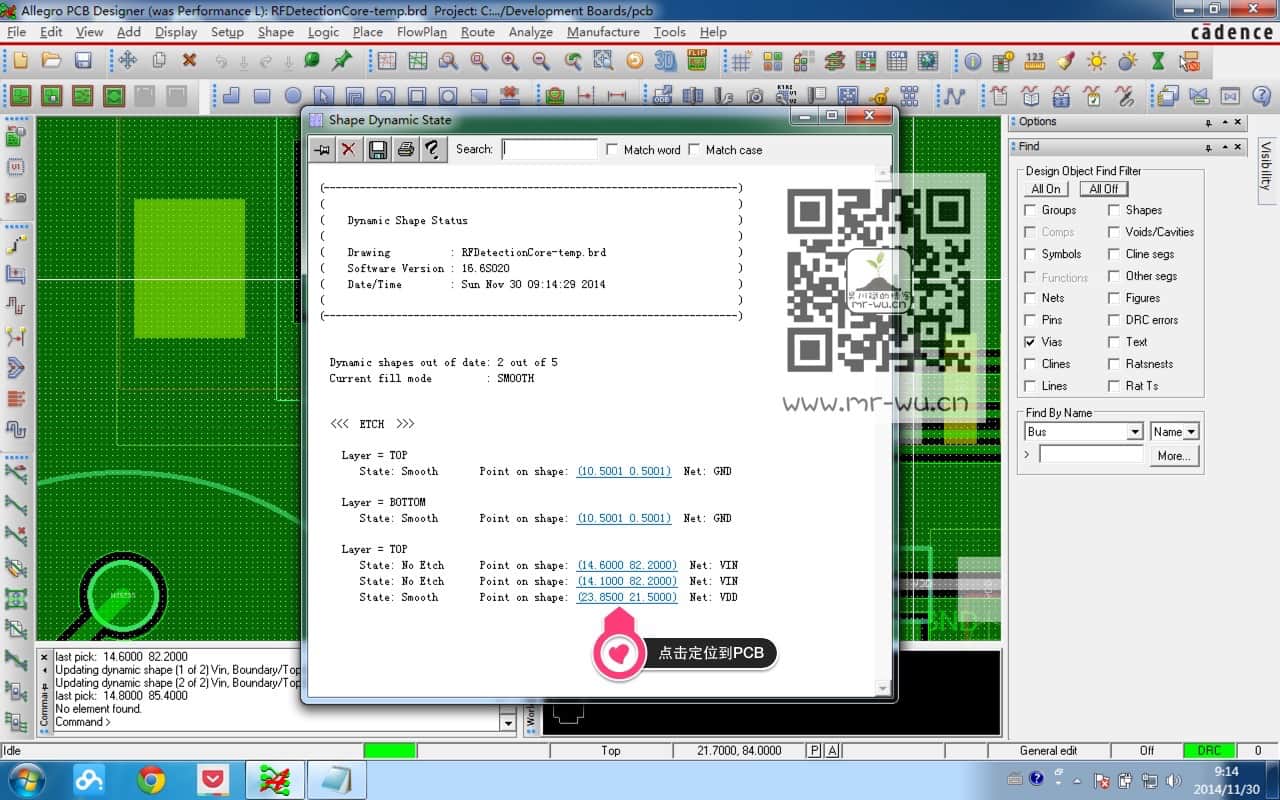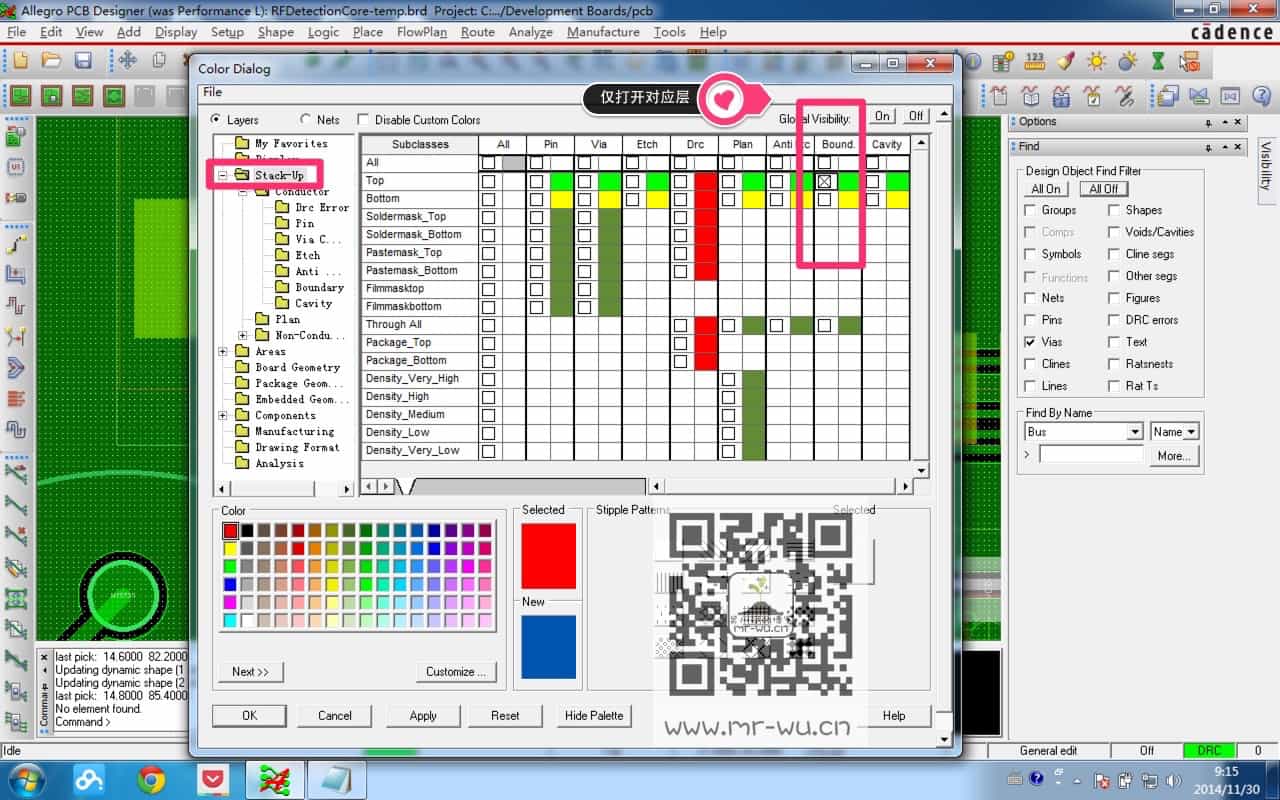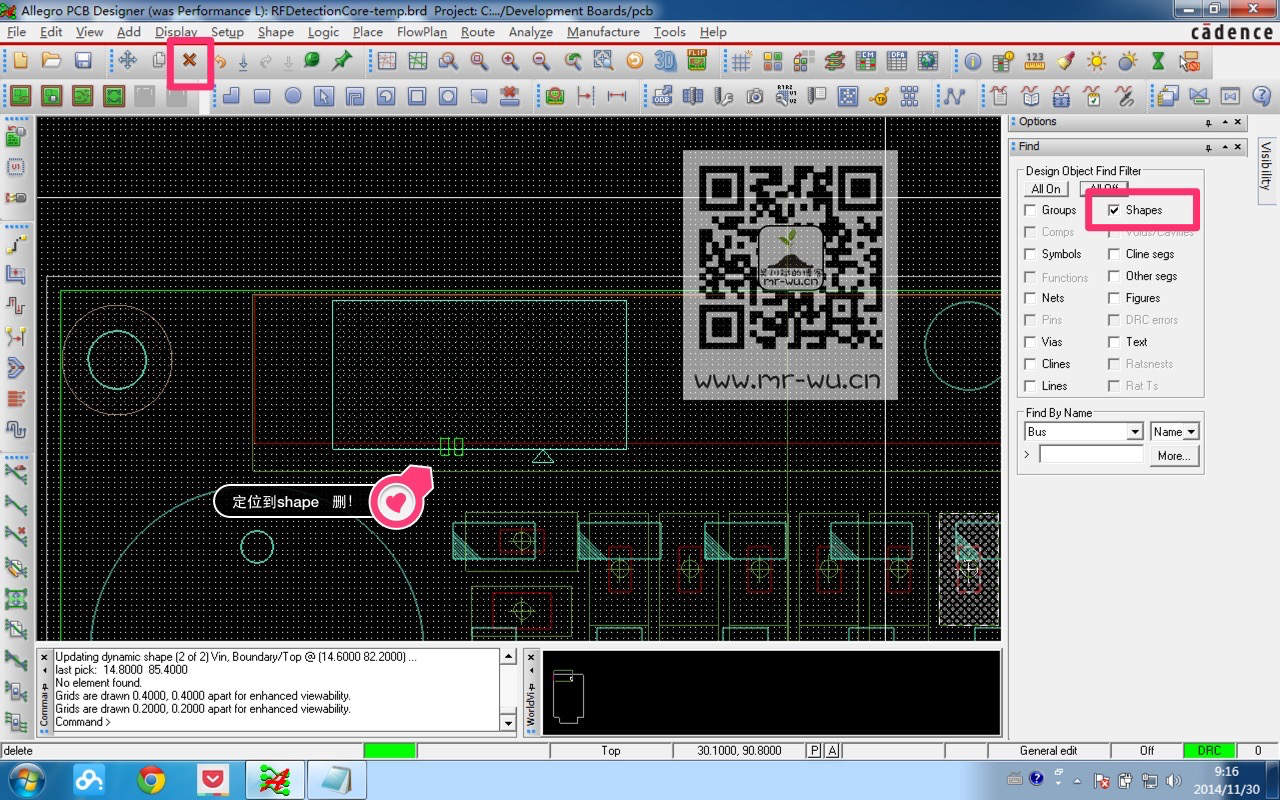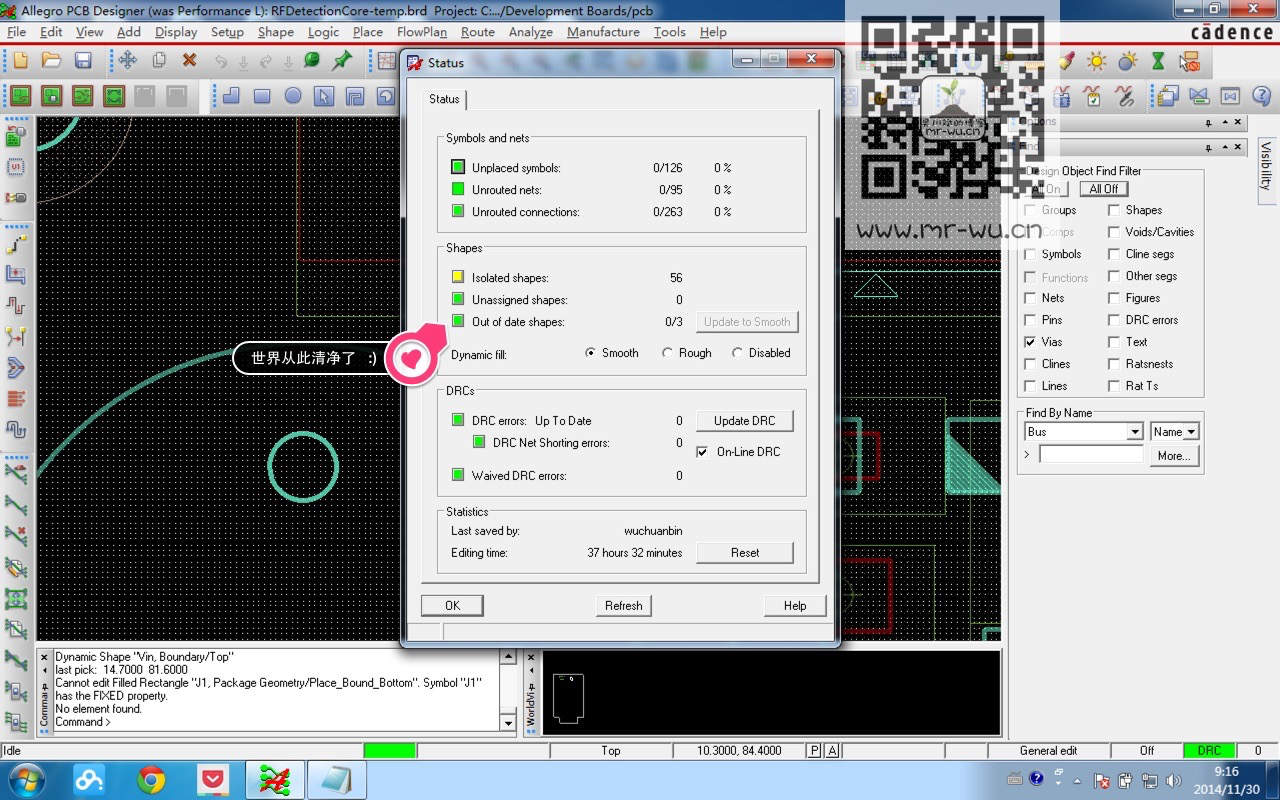博客
Cadence Allegro小技巧之解决Out of date shapes问题
||
当你经过几十个小时的艰苦奋战,终于把板子布完,而当你兴冲冲准备出Gerber文件丢给板厂打样,尽早结束噩梦时,却发现Allegro报错“Dynamic shapes are out of date; please update them. Check for out of date shapes in Setup Drawing Options dialog.”。这是怎么回事?抓狂。打开菜单“Display->Status…”进行检查,你发现“Out of date shapes”项有问题,点击“Update to Smooth”按钮发现报错“2 dynamic shapes are still out of date or empty. Run Out of date shapes Report from status dialog to identify them.”。
出现这个情况是因为重新铺铜之前没删干净原来的铜皮或者是一块铜完全被包含在另一块铜里造成的。那块小的铜会被挤得消失了,但是boudary还在。
板厂审单部门马上就要下班了,怎么破?
“Run Out of date shapes Report from status dialog to identify them.”提示告诉了我们解决办法,找到它们,删之。
你可以通过点击”Status”窗口“Out of date shapes”子项左边的颜色小方块打开“Dynamic shapes State”报表查看详细信息,亦可通过菜单栏“Tools->Quick Reports->Dynamic shapes State”打开报表查看详细信息。
通过“Dynamic shapes State”报表,我们能查看Dynamic shapes的详细信息,通过点击对应的坐标,我们能跳转到对应的shape进行操作。
我们可以充分发挥Allegro Color的灵活性优势,在“Stack-Up”项将所有层的颜色信息关掉,单独打开对应层的”Bound”。然后通过“Dynamic shapes State”报表的坐标信息定位到对应Shape将其删除即可。
通常情况下,此时已没有警告信息,可以顺利生成光绘。如果依然提示“Out of date shapes”,可以先保存当前的PCB文件,进入BRD文件所在的目录,删除除了.brd文件外的其他所有文件,然后再次打开PCB设计文件,“Out of date shapes”警告将彻底消失。 ![]()
原创文章,转载请注明: 转载自 吴川斌的博客 http://www.mr-wu.cn/
本文链接地址: Cadence Allegro小技巧之解决Out of date shapes问题http://www.mr-wu.cn/cadence-allegro-solved-out-of-date-shapes/